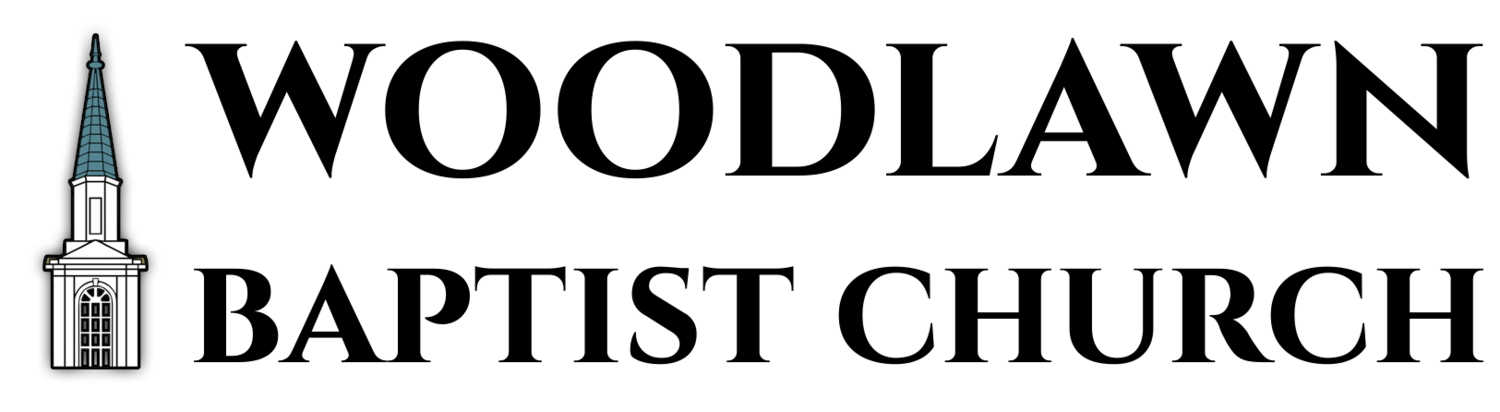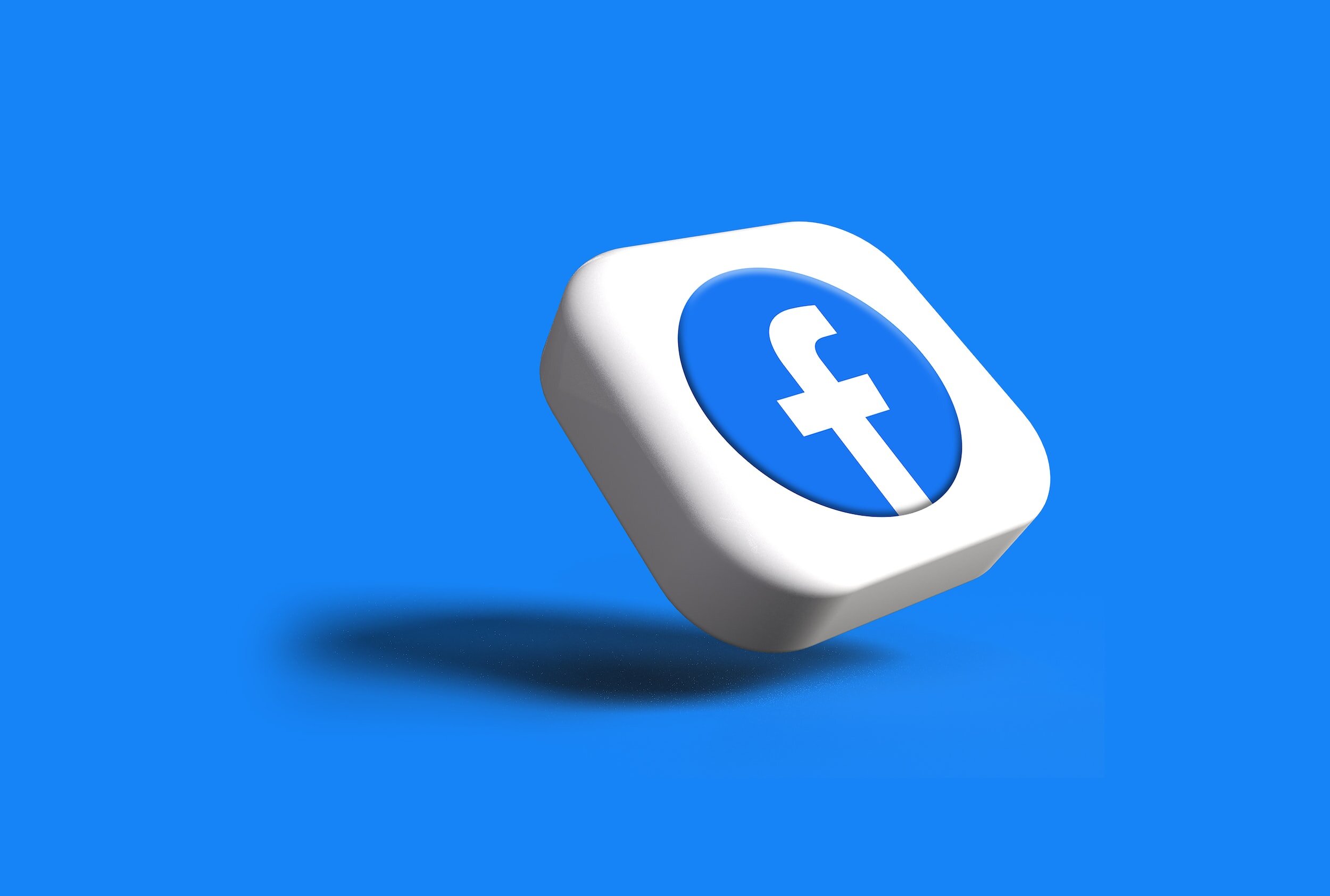Installing Microsoft Teams
Step 1
Desktop or Laptop PC Installation
Download the Microsoft Teams installer directly from Microsoft’s website (click here). If you are using a desktop or laptop computer, choose “Download for Desktop”. An installation file will be downloaded to your machine. After the download completes, run the downloaded application to install Microsoft Teams.
Mobile Phone or Tablet Installation
For Apple iOS devices, click here to be directed to the Microsoft Teams app in the App Store. Install the Teams app as you normally would install any other app on your device.
For Android devices, click here to be directed to the Microsoft Teams app on the Google Play store. Install the Teams app as you normally would install any other app on your device.
Step 2
Set up your Woodlawn account. Go to https://myaccount.microsoft.com and sign in for the first time using the email address and password provided to you by Sam Forbis.
You should be prompted to change your password upon first login, but if you are not, you should change your password to something more memorable by clicking on the “Change Password” option listed in the account menu.
Step 3
Open up the newly-installed Microsoft Teams application. For desktop or laptop users, it should start up automatically after installation and ask you to sign in, so you may skip to the next step. For iOS or Android users, you will need to go to your app list and find the Teams app (icon shown below) and open it up, from there you will be prompted to sign in and you can move to the next step.
Step 4
Sign in to the Teams app using the email address and password that you just used to log in to the account manager with. Remember that if you just changed your password you will need to use whatever password you just set!
Step 5
You’re ready to start using Teams! Feel free to explore the applications and familiarize yourself with its use. Try sending a message to Sam Forbis or a friend if you want, as a test. You should also download Microsoft Outlook to your device so you can receive emails directed to your church email address.